Hello guys
Today, I’ll show you how to setup failover in pfsense. Using failover configuration, when your gateway is disabled, another gateway will be active automatically. Actually, if a gateway is disabled in pfsense, another active gateway will quickly be active and network traffic will continue.
Important : If you want to setup failover in pfsense, you have to set up two or more gateways. Because, when first gateway is disabled, another active gateway will still be active.
Important : This configuration is the same for pfsense versions 2.3 (including latest and earliest) and the process is the same.
Let’s start.
We have to enter to System > Routing tab. There is a “gateways” tab. There are active gateways here.
Let’s continue. Now enter to “Gateway Groups” tab and than click “+” button to create a new group. Here, I’m telling, if “WAN1GW” gateway is disabled, another active “WAN2GW” gateway will be active. Here is the ranking like this 1, 2, 3, 4.
Group Name : Enter the name.
Gateway Priority : From here to precedence prepare gateways. ( wan1gw be one, if you disable that wan2gw will active.
Trigger Level : From here to precedence prepare trigger level. Choose the “Packet Loss or Hight latency”
Description : You may enter a description here for your reference.
We created failover group and now we’ll use this group in firewall rules. I’ll show you. In the main menu enter “Firewall” > “Rules” > “LAN” tab. I gave an example, in the example I’ll describe a rule for my LAN network. If you have another interface, you should use yours.
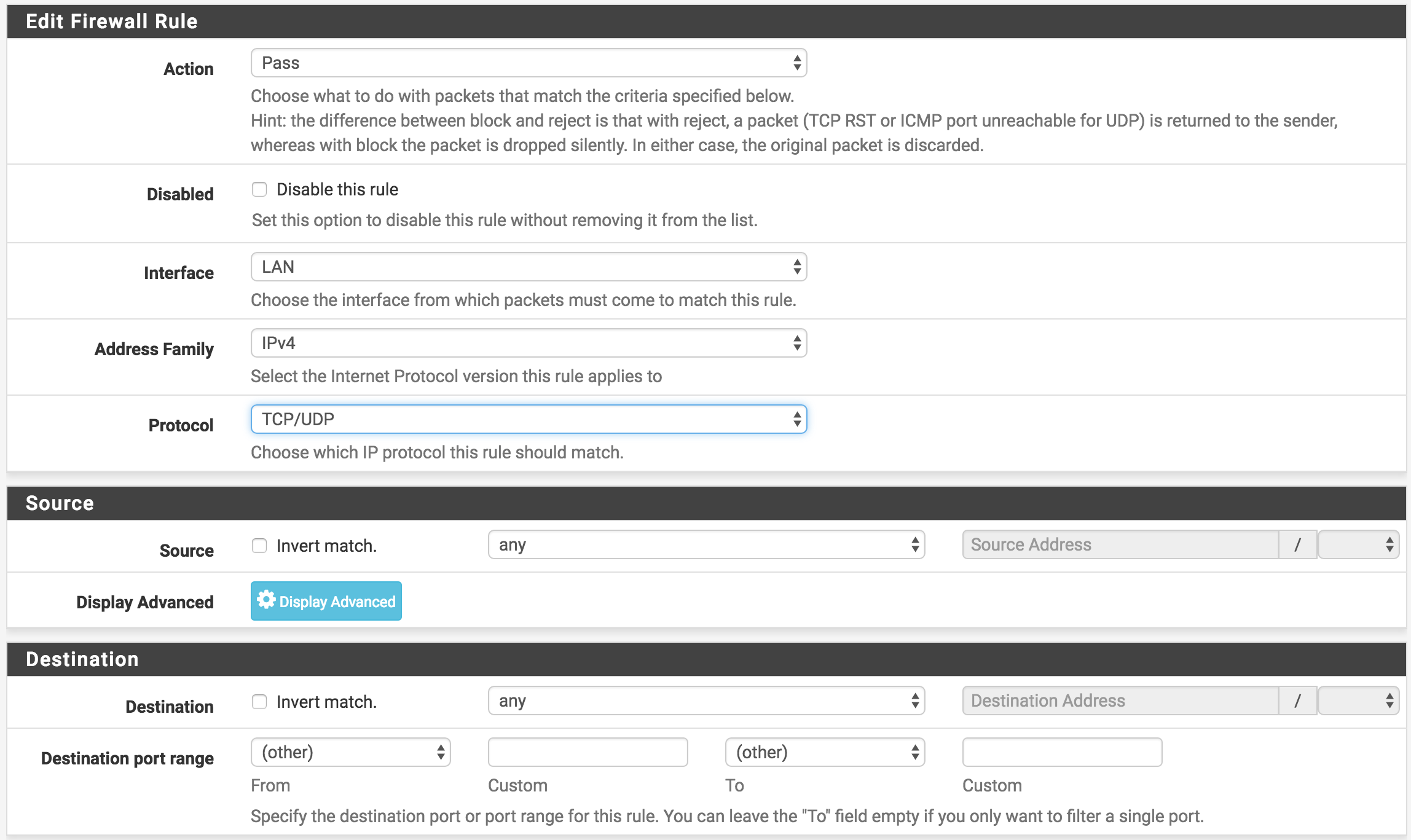
The contents of firewall rule. pfsense <3
Don’t save the rule, scroll down. You’ll see “Extra Options” option. Here, click to “Display Advanced” option. We created a group (failover) and now we’ll choose our failover group, and then scroll down to the bottom line, click “Save” button to save settings.
The final version of the rule will be as follows. I want to say that “ LAN network users within the internet normally. When first active gateway disabled after that network traffic will pass through over second gateway.
Gateways View
If you want to see active gateways, you can follow this way Status > Gateways. From here you can see active gateways and status of gateways. Packet loss, status of gateway, RRT etc.
“ If you have a problem, you can write comment. I’ll try to help you. :)”

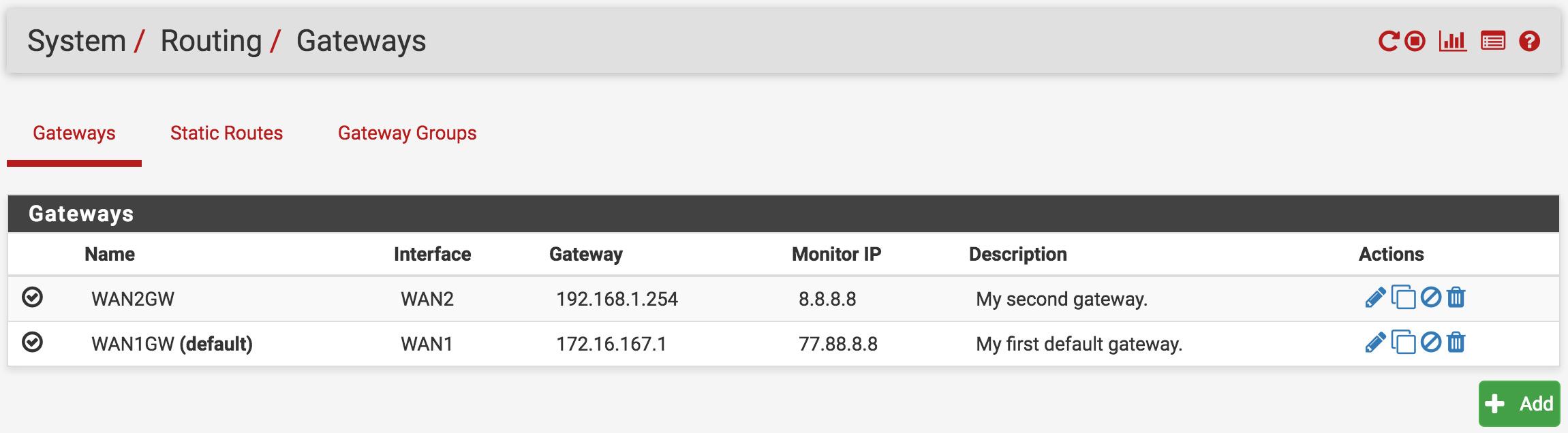
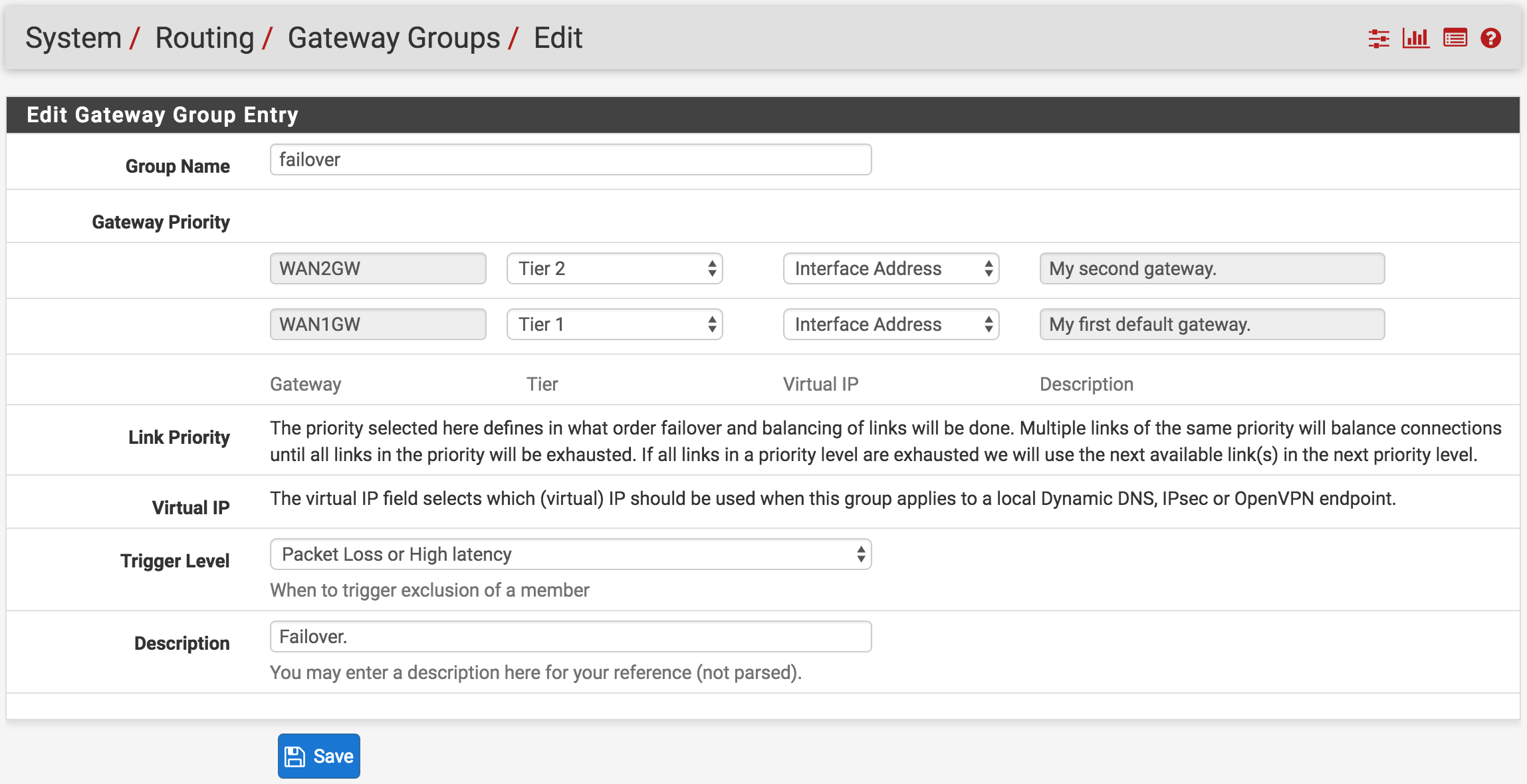
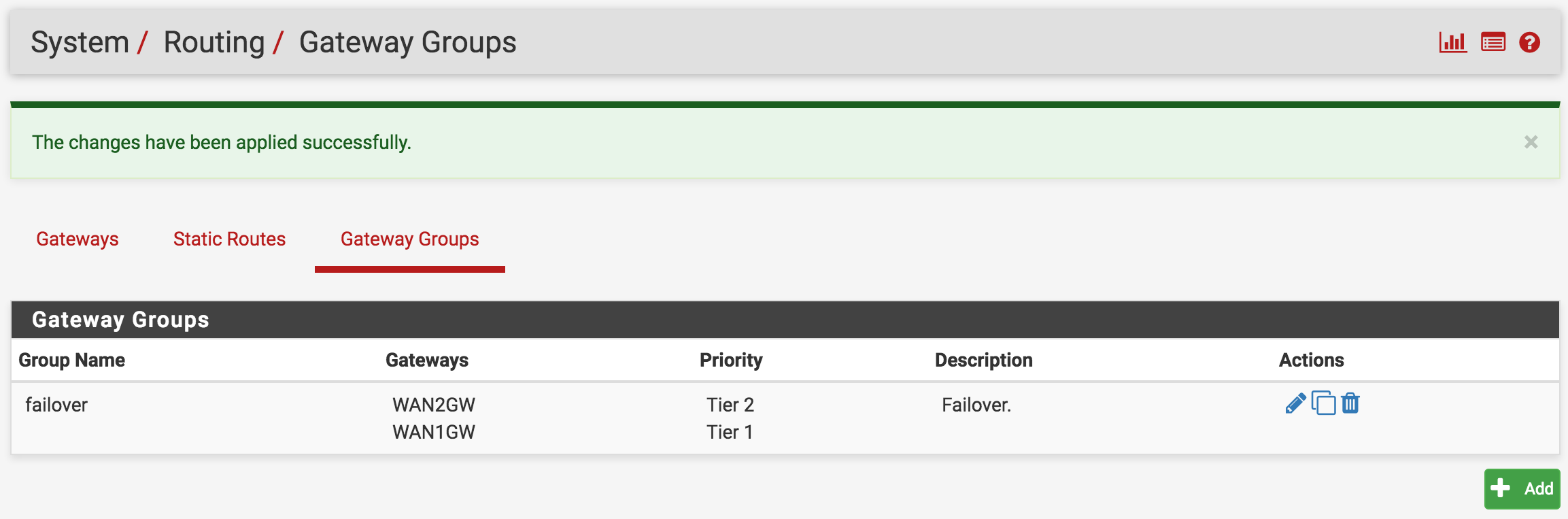
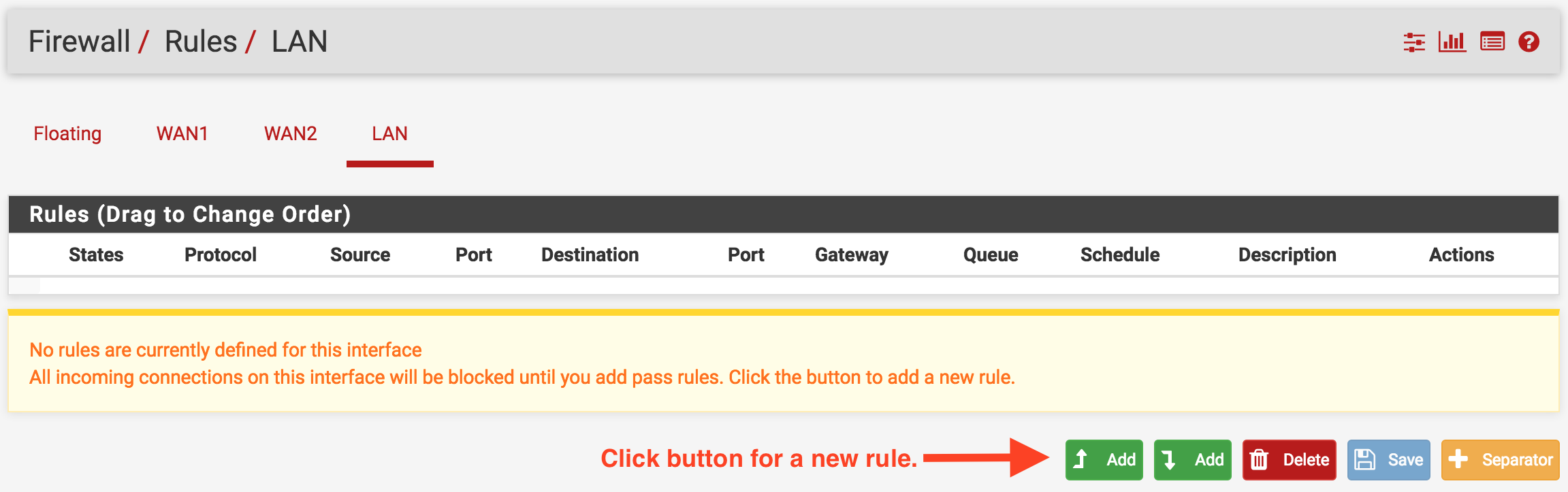
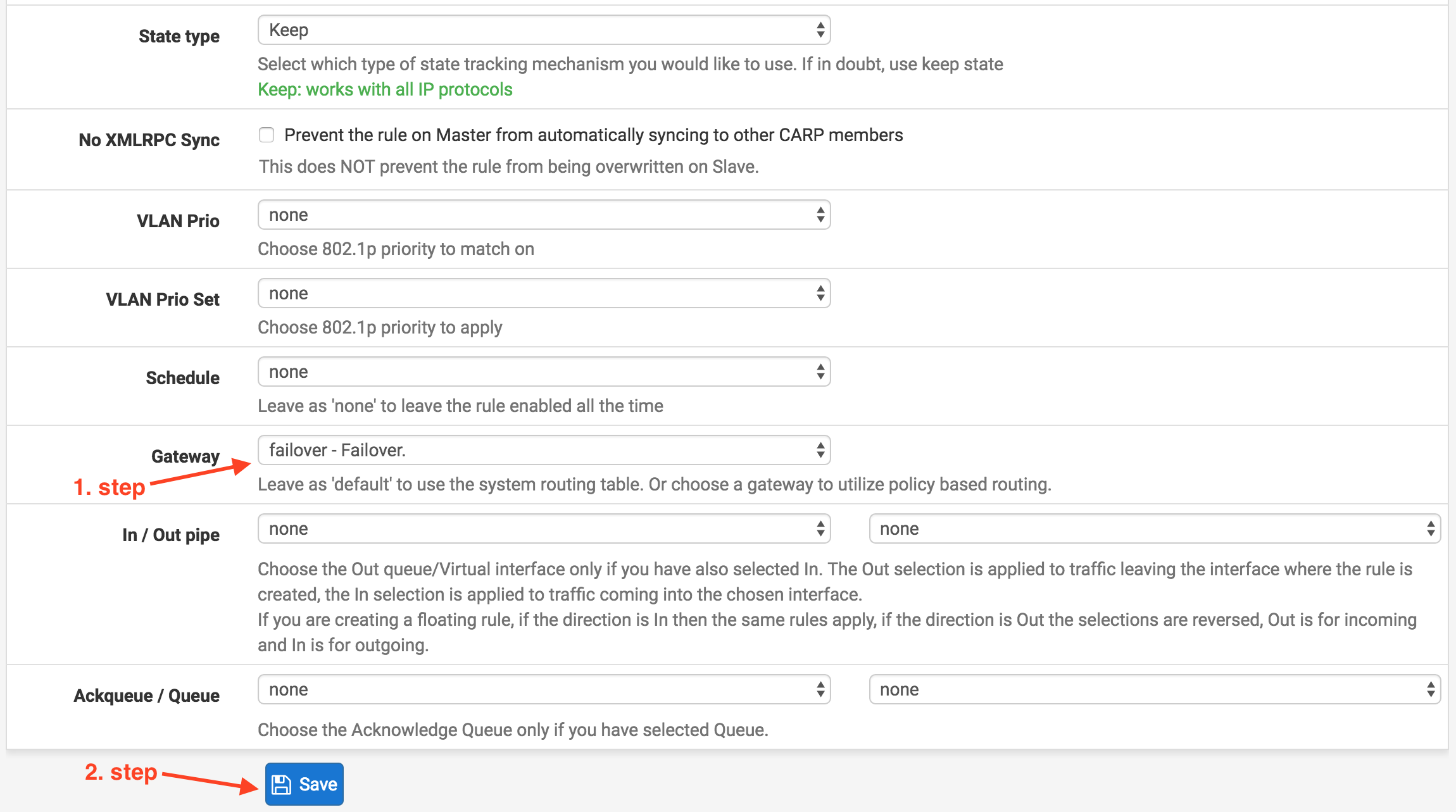
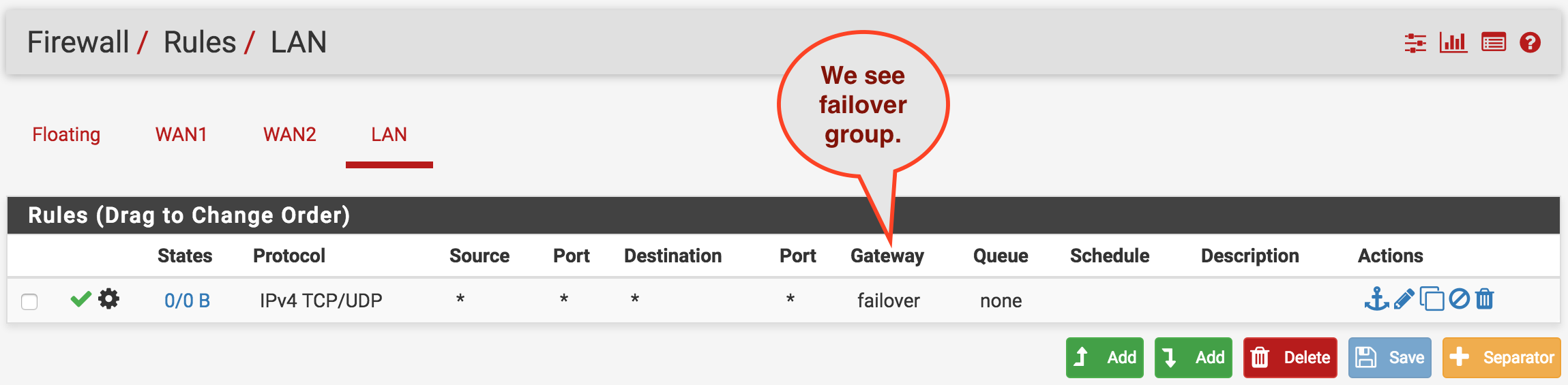
thanks for sharing